
3D viewer allows you to easily visualise OBJ 3D models directly on the browser, with or without the support of texture and MTL files, letting you perform all the actions that you would normally do to inspect an OBJ 3D model such as rotate, zoom in/out, measure and more advanced actions such as taking high resolution screenshots, create annotations with markups and comments and embed your 3D model in external websites and applications.
Content

It’s a simple data-format that stores information about a 3D model’s geometry, including its vertices, faces, vertex normals and UV position of each texture coordinate vertex in case of texture applied.
OBJ files are widely supported and exportable by most 3D design software. This is because they are simple and realistic, especially when used with a MTL material file.
OBJ Files offer many advantages, such as:
While OBJ files offer numerous advantages, some challenges should be considered when working with them:
Start using the online OBJ viewer now by registering a FREE account.
Other than just viewing a 3D model, with the online OBJ viewer you will be able to do a lot of things for your 3d rendering:
All these functions are available on the online OBJ viewer toolbar located on the top left part of the screen and do not require any previous knowledge of a 3D software.
The online 3D OBJ viewer has the ability to measure the distance between two points. It can also determine the size of the 3D model. Additionally, it can calculate the diameter of a circular feature.
In the picture below an example of a measurement of the overall 3D model size and a measurement between two points are presented.
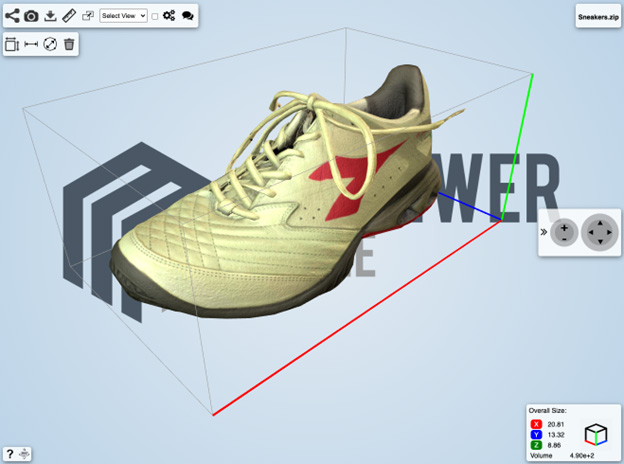
The wireframe visualisation, available on the 3D model settings page, allows you to inspect the triangular mesh that defines your OBJ 3D model geometry. This can be particularly useful to identify possible ways to increase or reduce the size of your OBJ 3D model.
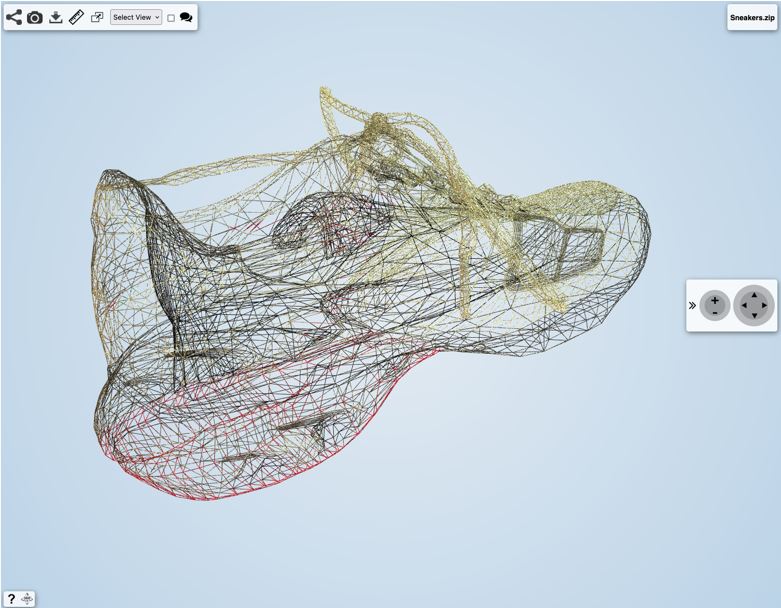
The markups feature allows you to make notes and drawings on the OBJ 3D model. You can use it for yourself or to communicate your ideas with customers and colleagues. The markups let you also easily highlight possible design issues on the 3D model which might cause problems during 3D printing, saving therefore time and money compared to fixing the same issues after the model has been already printed. Check out our article about the 10 most common 3D printing design issues and how to avoid them.
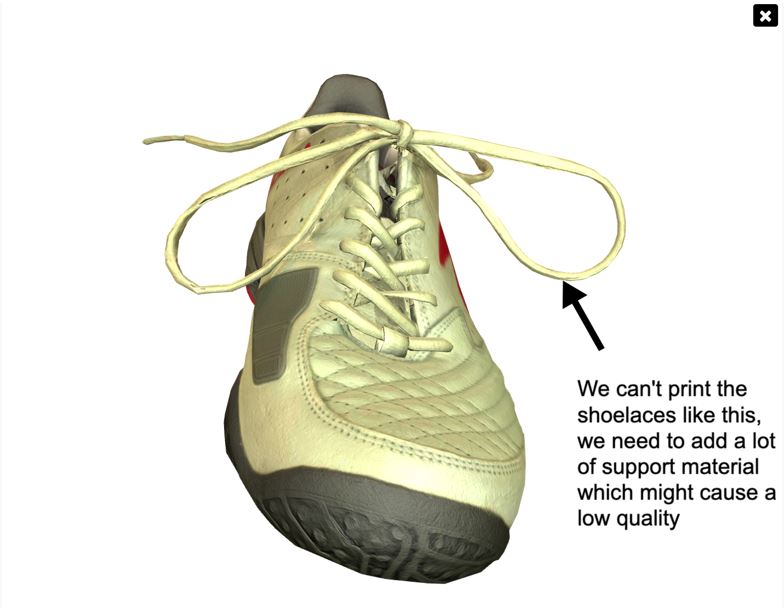
The commenting feature allows you to create comments about the OBJ 3D model, which might include markups as well if necessary. Posting or replying to comments is as easy as posting on any social platform. You also have the possibility to attach documentation to your post, such as material datasheets, simulation results or international standards. All your communication will be connected to the 3D model, making it easier for the people involved in your project to access and use it.
The Embedding function of the online OBJ viewer lets you embed the step 3D model directly in your website, CMS or app by using an iFrame code, similarly to what YouTube does for videos. This can add more 3D viewing capabilities to your platform, with engaging content.
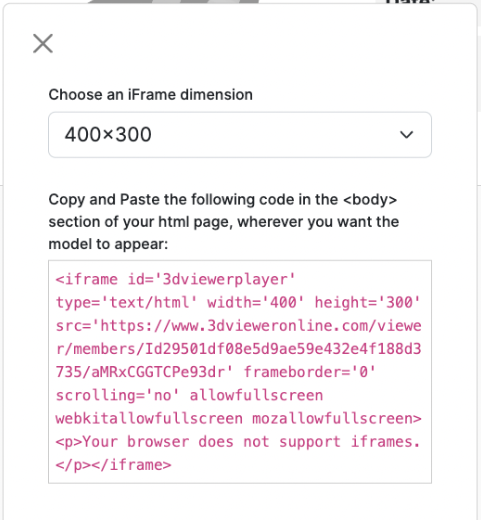
The screenshot function of the online OBJ viewer allows you to instantly download a high resolution picture of what you see on the screen. This feature is particularly useful when you need to include realistic renderings of your OBJ file on your website or marketing material. To achieve the best realism with effects such as lights and reflections, you can easily edit the 3D settings of that 3D model (check out how to change the scene settings).
Start using the online OBJ viewer now by registering a FREE account.
The STL file lacks texture, materials, and normal information, making the 3D model look less realistic compared to an OBJ file.
Despite both formats are widely adopted and can be used in additive manufacturing processes such as 3D printing, the main difference between them is presented below:
The choice of the right format therefore depends on many factors such as:
Start using the online OBJ viewer now by registering a FREE account.
It’s easy to find free OBJ files online on platforms and communities that share 3D models.
Here are some popular websites where you can find a wide variety of free OBJ files:
Start using the online OBJ viewer now by registering a FREE account.
