
You can perform many actions with your STL file, like rotating, zooming, measuring, sectioning, and more. You can also take high resolution screenshots, add annotations and comments, and embed your 3D model in other websites and apps.
Content
1. What is an STL file?
2. How to use the STL viewer
3. Where to find free STL files?
An STL (Stereolithography) file, is a file format widely used in 3D printing, Rapid
prototyping, and computer-aided design (CAD) for representing 3D models. It’s a
triangular mesh format that stores information about a 3D model’s surface geometry,
including its vertices, edges, and normal vectors. Each triangular facet is defined by its
vertices and a surface normal, enabling the creation of a mesh that accurately
represents the shape of the object.
Typical applications of STL Files are:
Start using the online STL viewer now by registering a FREE account.
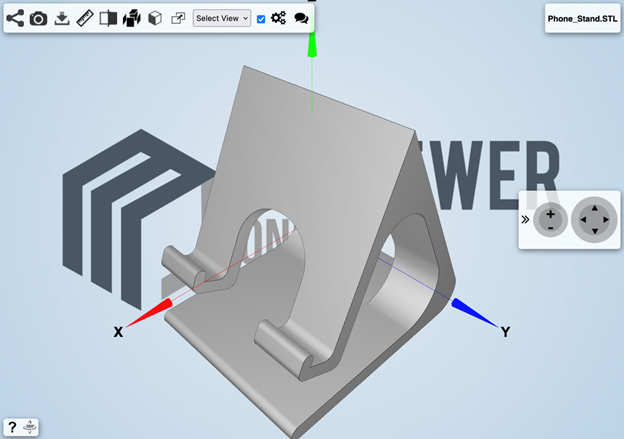
Other than just viewing a 3D model, with the online STL viewer you will be able to do the following:
All these functions are available on the online STL viewer toolbar located on the top left part of the screen and do not require any previous knowledge of a 3D software.
Measuring and verifying the thickness of a wall for instance, becomes extremely important when the STL 3D model has to be 3D printed.The measuring functions of the online STL viewer allow you to measure the distance between two points, the overall size of a 3D model and the diameter of a circular feature.
In the picture below an example of a measurement between two points is presented.
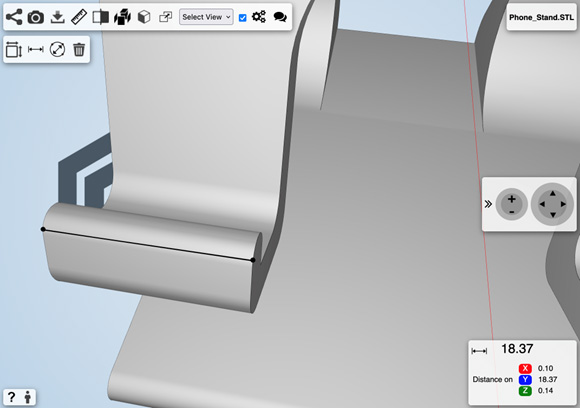
STL 3D models do not store information about the 3D model dimensions unit, such as mm or inches. The measurement result therefore is presented without any dimension unit, unlike STEP or IGES 3D models which are presented with the correct dimension units.
The sectioning function of the online stl viewer lets you discover the inner parts of the STL 3D model by using different sectioning planes as showed below. The X section plane for instance, is the plane normal to the X direction (also referred as Y-Z plane). The same applies for the Y and Z section planes.
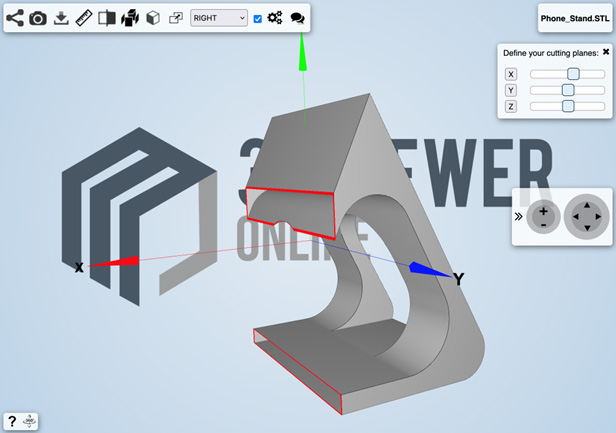
The wireframe visualisation, available on the 3D model settings page, allows you to inspect the triangular mesh that defines your STL 3D model geometry. This can be particularly useful to identify possible ways to increase or reduce the size of your STL 3D model.
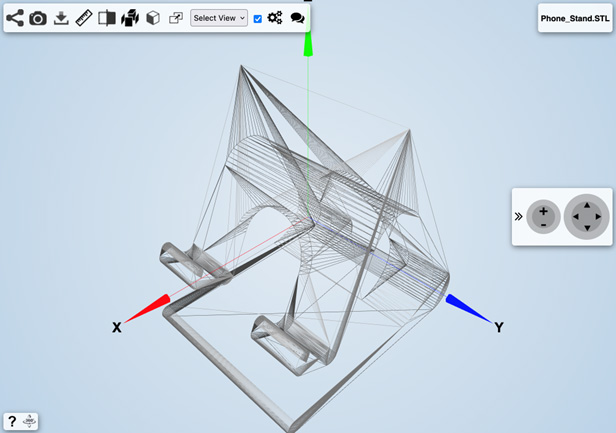
One of the most powerful features of the STL Viewer, are markups and comments. The markups feature gives you the possibility to create markups by drawing and writing annotations directly on the STL 3D model, for your own use or to better share your thoughts with your customers and collaborators.
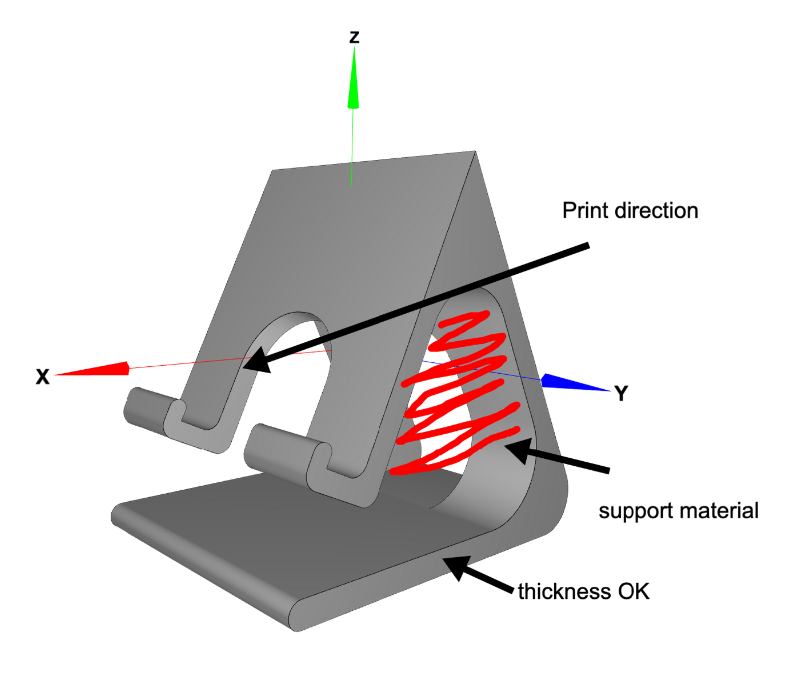
The commenting feature allows you to create comments about the STL 3D model, which might include markups as well if necessary. Posting or replying to comments is as easy as posting on any social platform. You also have the possibility to attach documentation to your post, such as material datasheets, simulation results or international standards. All your communication will be connected to the 3D model, making it easier for the people involved in your project to access and use it.
The Embedding function of the online STL viewer lets you embed the step 3D model directly in your website, CMS or app by using an iFrame code, similarly to what YouTube does for videos. This can add more 3D viewing capabilities to your platform, with engaging content.
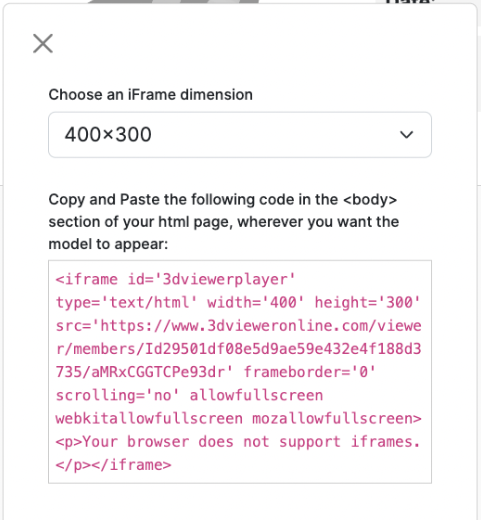
The screenshot function of the online STL viewer allows you to instantly download a high resolution picture of what you see on the screen. This feature is particularly useful when you need to include realistic renderings of your STL file on your website or marketing material. To achieve the best realism with effects such as lights and reflections, you can easily edit the 3D settings of that 3D model (check out how to change the scene settings).
Start using the online STL viewer now by registering a FREE account.
Finding free STL files for 3D printing is relatively easy, as there are numerous online platforms and communities dedicated to sharing 3D models. Here are some popular websites where you can find a wide variety of free STL files:
Website: Thingiverse
Description: Thingiverse is one of the largest and most popular platforms for sharing 3D printable models. It features a vast collection of user-generated designs ranging from simple gadgets to complex mechanical parts.
Website: MyMiniFactory
Description: MyMiniFactory is a community-driven platform that focuses on providing high-quality, curated 3D printable models. The platform often collaborates with designers and offers a selection of premium designs alongside free ones.
Website: Cults3D
Description: Cults3D is a marketplace for 3D models, and it offers a variety of both free and premium STL files. The platform covers a wide range of categories, including art, fashion, gadgets, and more.
Website: GrabCAD
Description: GrabCAD is a community of professional engineers and designers. While it primarily focuses on CAD models, it also features a section for 3D printable models.
Website: YouMagine
Description: YouMagine is an open platform for sharing 3D printable designs. It emphasizes a user-friendly experience and features a variety of creative and functional models.
Website: Pinshape
Description: Pinshape is a platform that connects designers and makers. It offers a collection of free and premium STL files with a focus on user engagement and interaction.
Website: NASA 3D Resources
Description: NASA provides a collection of 3D models related to space exploration and scientific instruments. These models are free to download and 3D print.
Website: STLfinder
Description: STLfinder is a search engine specifically designed to help users find STL files from various sources. It aggregates models from different platforms, making it a convenient way to discover 3D printable designs.
Start using the online STL viewer now by registering a FREE account.
